DOWNLOAD: Our Christ Church App for your mobile device is availble from the Google Play or Apple App Store, using one of the two links above.
The app is called Church App - Tithe.ly, and it will look like this:

OPEN: After you download the app to your device, open the app.
LOCATION: The app will probably ask if you want to allow the app to know your location. Fr. Matt recommends "allow while using the app"; but "don't allow" is fine too.
NOTIFICATIONS: The app will also probably ask if you want it to send you notifications. Fr. Matt recommends "allow" because this is a church app and norifications will notify of things coming up; but "don't allow" is fine too. It is your preference.
CONNECT WITH OUR CHURCH: The app will display a screen that should look like this:
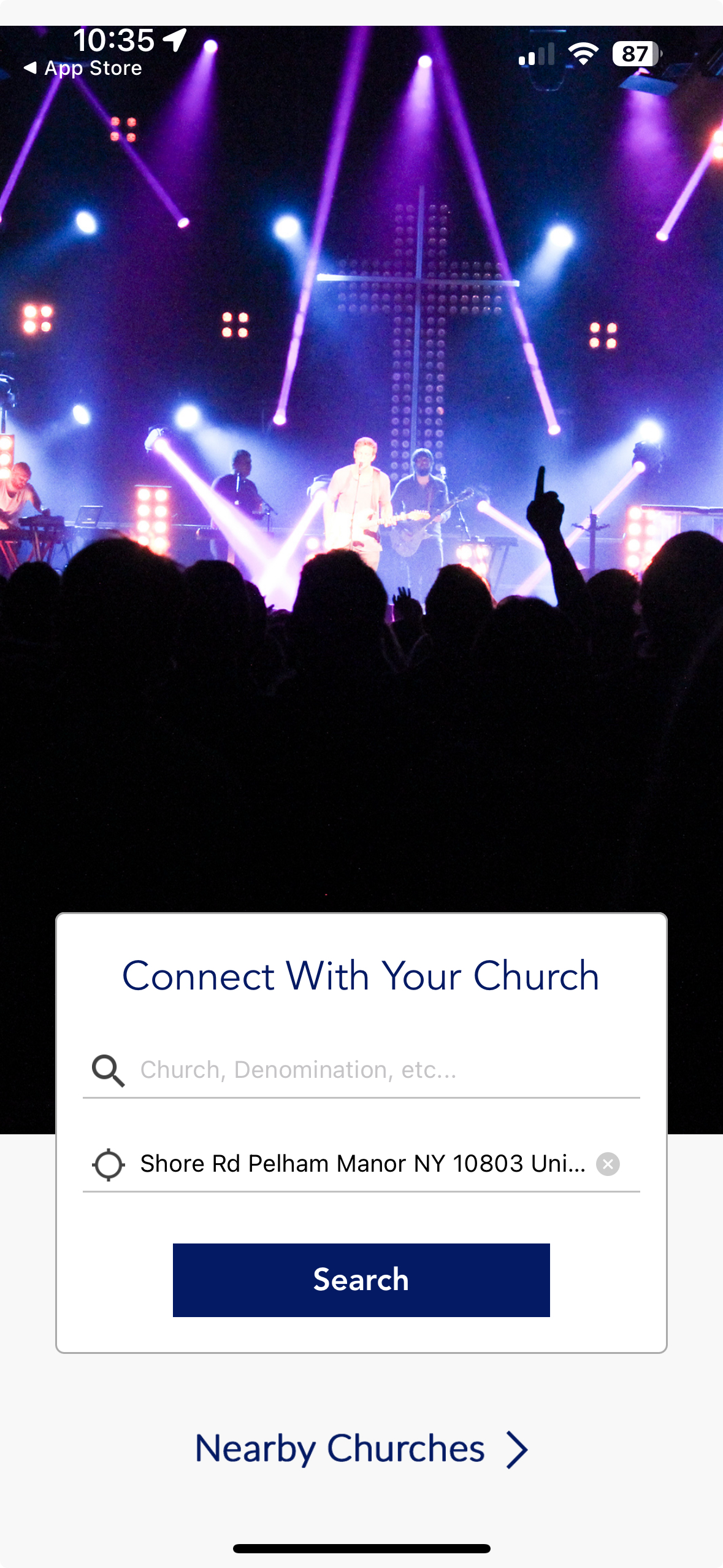
If you allowed locatons, the easiest way to find our Christ Church App is to type in Episcopal or Pelham in the search bar. You can also also type in Parish of Christ the Redeemer or Pelham, New York.
If you have any trouble, you can modify the location to Christ Church's zip code 10803 in the second search bar.
Once you have found Church Church, select it.
ICON: Before the app completes loading, you have the option of choosing the Christ Church logo for the app (you want to do this). The screen should look something like this:
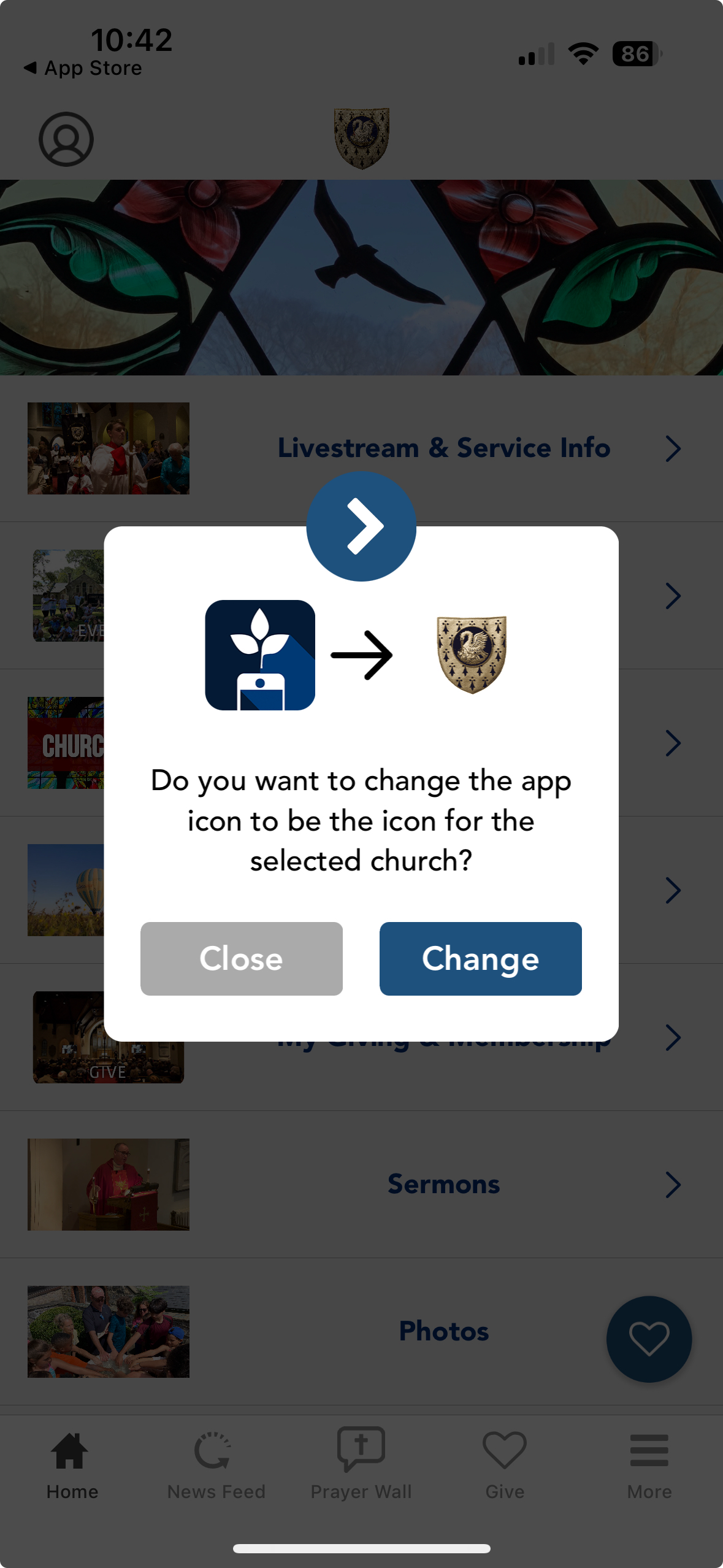
Select Change.
That's it!
WHAT'S ON THE APP
On the app you can easily access:
- Photos from some recent and past events (we are loading more regularly).
- Upcoming and recent services (inlduing the service bulletin and live stream).
- News, All Coming Events, Sermons, Soundings, Concert Schedule, and Recent E-Blasts.
- Zoom link for meetings.
- A Bible, Prayer Wall, and Social Groups (see more below)
The app also has access to your Member Account & Giving Portal (see below).
MEMBER ACCOUNT & GIVING PORTAL
Access or create your member account and giving portal where you can see (and only you) can see your membership information, giving history, make donations to all of our funds, and modify your recurring giving.
You will need to create an account, and the information that you enter (Name and email) must match what is already in our system.
If you do not think you are in our system or if you have any problems creating an account, please fill out this DATABASE UPDATE form which will allow us to udpate your information and help you create an account. If you have any problems, please reach out to Fr. Matt directly.
NOTE ABOUT GROUPS
Groups require a separate Tithe.ly log in account which is distinct from our Member & Giving Portal (see below). Groups are used only in the app and do not link to our database or member portal in any way.
ADD US AS A CONTACT
Take a few seconds to add this contact card to your device!
or
1) Create a new contact in your device(s) called "Christ Church Pelham" - Not that it is better to use the "company" field rather than the "first/last name" fields.
2) Add "news@christchuchpelham.org" (without the quotes) as the email address.
3) Add 914-738-5515 as the work phone number.
4) Download and save this crest and then add it as the contact image/photo.
5) Add www.christchurchpelham.org as the contact website/url


